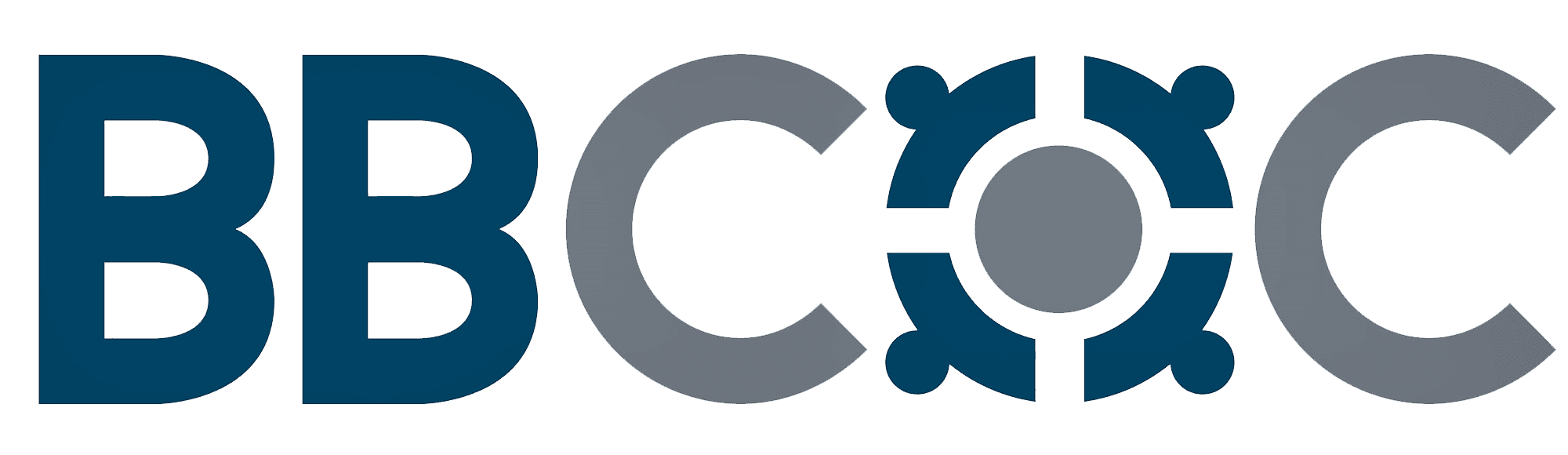Homeless Management Information System (HMIS)
Click on a section below to expand its contents
Homeless Management Information Systems (HMIS) are software applications designed to record and store client-level information on the characteristics and service needs of homeless people. Implementation of an HMIS is required for programs receiving federal funding through the Continuum of Care (CoC), Emergency Shelter Grant, and Runaway and Homeless Youth programs, but CoCs seek to involve all service providers in its use regardless of funding source. Each CoC maintains its own HMIS, which can be tailored to meet local needs, but must also conform to Federal HMIS Data and Technical Standards. They have been implemented throughout the country and currently include virtually every community in the nation.
HMIS systems contain information about the characteristics of each person who uses a program within the homeless services system, including emergency shelters, rapid rehousing programs, transitional housing programs, and permanent supportive housing. For example, HMIS have rich information about a person’s gender, age, ethnic and racial background, disabilities, veteran status, and household composition. With entry and exit dates for each program stay, HMIS supports analysis of service-use patterns to understand how individuals and families use the homeless services system.
Using data collected in an HMIS, communities are able to better understand the local needs and dynamics among specific subpopulations of people experiencing homelessness, as well as measure the performance of their approaches to preventing and ending homelessness. HMIS is a major source of information for HUD’s Annual Homeless Assessment Report, in which HMIS data from individual CoCs are aggregated to provide estimates of numbers and characteristics of individuals and family members experiencing sheltered homelessness at some point during the course of a year.
Download HUD’s Homeless Management Information System (HMIS) Fact Sheet
To request HMIS user access, please follow these steps:
- Download and complete the Affidavit of Good Moral Character and Background Check Consent form.
- Have the User Agreement & Affidavit form notarized prior to submission.
- Email our HMIS Data Analyst, Broderick Seabrooks (must be from your work email address), and attach the affidavit and consent form, along with a legible color copy of a photo ID / Drivers License.
- The CoC will process these forms, and run a background check. NOTE: If your agency has already run a background check, or a DCF background screening, please send us a copy. We will skip the background check, however we still require the background check consent form.
- While these forms are being processed, please visit our PromisSE HMIS Training Portal and complete all of the training courses.
- Once all forms and background checks have been processed, and you have successfully completed the online web course, the BBCoC HMIS Administrator will reach out to the new employee and their supervisor to schedule the employee for new user training.
- New user login credentials will be provided only after users have completed the new user training session. New user trainings are conducted twice a month, via Microsoft Teams virtual meetings, which allow a live instructor to screen share and walk users through the system following their agency’s workflows.
PromisSE Policies & Procedures
PromisSE Policies & Procedures (Updated 6/15/2023)
HMIS Forms
PromisSE Release of Information (ROI)
For any HMIS-related inquiries, please email our HMIS Helpdesk. Please be sure to include your name, agency, and a thorough description of your issue or question. Also, it is preferred that requests be sent from your agency’s email (e.g. no Gmail, Yahoo, AOL, etc.).
When submitting a support request, please include the following information:
- Your Name: Full name of the individual requesting support.
- Agency: The name of your agency or organization.
- Contact Information: Email address and phone number where we can reach you.
- Detailed Description: A thorough explanation of your issue or question. Include any relevant screenshots, error messages, or steps to reproduce the problem.
Important: Do Not Include Client PII
To protect the privacy and security of clients, please do not include any Personally Identifiable Information (PII) about clients in your support requests. Examples of client PII include, but are not limited to:
- Full Name
- Social Security Number
- Date of Birth
Support Hours
Our support team is available to assist you Monday through Friday, from 8:00 AM to 5:00 PM Eastern Time. Support requests submitted outside of these hours, including weekends and nationally observed holidays, will be addressed as soon as possible on the next business day.
Response Time
We are committed to responding to all support inquiries within one business day. For urgent matters, please indicate the priority level in your request.
Confidentiality
All support interactions are handled with strict confidentiality. We are dedicated to protecting clients personal and agency information in accordance with our Privacy Policy.
Feedback and Escalation
Your feedback is valuable to us. If you have any suggestions or need to escalate an issue, please let us know, and we will ensure it receives the appropriate attention.
Agency Executive Directors may complete our Provider Descriptive Data Elements (PDDE) form, in it’s entirety, and email it to our HMIS Support Helpdesk.
Please be sure to include the project name along with the application, along with a copy of the associated contract, if applicable/available.
Our HMIS administrators will reply within 2 business days if there are any questions about the form, or with confirmation of the project’s completion in the system.